Texturing
Here, we show how to load an image texture as a material.
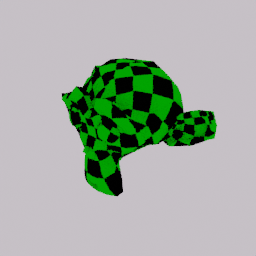
"""Here, we show texture importing"""
import blendersynth as bsyn
bsyn.run_this_script()
mesh = bsyn.Mesh.from_primitive('monkey')
mesh.material = bsyn.Material.from_image('../resources/monkeys/green_checkerboard.png') # load texture
mesh.material.scale = 2 # change the scaling of the UV texture
bsyn.world.set_color((0.8, 0.7, 0.8))
bsyn.render.set_cycles_samples(10)
bsyn.render.set_resolution(256, 256)
camera = bsyn.Camera()
camera.set_fov(20) # zoom in
# render
comp = bsyn.Compositor()
comp.define_output('Image', name='rgb')
comp.render().save_all('texturing')